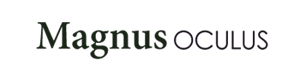Personalized content recommendations are vital for enhancing user engagement and driving conversions. While basic algorithms rely on surface-level data, building a truly effective system requires an in-depth understanding of user behavior signals and meticulous implementation. This guide provides a comprehensive, actionable blueprint to implement a behavior-driven recommendation engine that leverages detailed user interaction data, ensuring recommendations are relevant, timely, and scalable.
Table of Contents
- Selecting and Preparing User Behavior Data for Personalized Recommendations
- Implementing Advanced Data Collection Mechanisms
- Developing a User Behavior Data Storage Architecture
- Building a Behavior-Based Recommendation Engine: Core Algorithms and Techniques
- Fine-Tuning Recommendations Using User Behavior Insights
- Practical Example: Step-by-Step Implementation of a Behavior-Driven Recommendation System
- Common Pitfalls and Best Practices in Behavior-Driven Personalization
- Concluding: The Strategic Value of Deep User Behavior Personalization and Broader Context Links
1. Selecting and Preparing User Behavior Data for Personalized Recommendations
a) Identifying Key Data Sources (Clickstream, Purchase History, Engagement Metrics)
To craft recommendations that resonate with individual users, start by meticulously selecting data sources that capture diverse facets of user behavior. Critical sources include:
- Clickstream Data: Tracks every page, product, or content piece a user interacts with, providing granular insights into browsing patterns.
- Purchase and Conversion History: Records transactional data, revealing long-term preferences and purchase cycles.
- Engagement Metrics: Includes time spent, scroll depth, hover events, and interaction with specific UI elements, indicating content engagement levels.
b) Data Cleaning and Normalization Techniques
Raw behavioral data often contains noise, inconsistencies, and outliers. Implement robust cleaning steps:
- Deduplicate Events: Remove repeated entries caused by page reloads or bot activity.
- Standardize Timestamps: Convert all timestamps to a uniform timezone and format for accurate temporal analysis.
- Normalize Event Values: Scale engagement metrics (like time spent) into normalized ranges (0-1) to compare across users.
- Filter Out Noise: Use thresholds (e.g., ignore sessions under 2 seconds) to exclude accidental or irrelevant interactions.
c) Handling Missing or Noisy Data: Practical Strategies
Incomplete data can skew recommendations. Address this with:
- Imputation: Fill missing values using median or mode based on user segments.
- Data Augmentation: Combine sparse user data with cohort averages or similar user profiles.
- Outlier Detection: Apply statistical tests (e.g., z-score) to detect and remove anomalies.
- Progressive Enrichment: Continuously update user profiles as new data arrives to improve accuracy over time.
d) Segmenting User Data for Granular Personalization
Granular segmentation enables tailored recommendations:
- Behavioral Segments: Based on interaction intensity, content preferences, or purchase frequency.
- Demographic Segments: Age, location, device type, or language.
- Lifecycle Stages: New users, active users, churned users, or VIPs.
Tip: Use clustering algorithms such as K-Means or Gaussian Mixture Models on behavior features to identify natural user groupings for personalization.
2. Implementing Advanced Data Collection Mechanisms
a) Setting Up Event Tracking with JavaScript and Tag Managers
Implement precise event tracking by:
- Using Google Tag Manager (GTM): Configure custom tags to fire on specific user actions — clicks, scrolls, form submissions.
- Custom JavaScript: For complex interactions, embed scripts that push dataLayer events with detailed parameters (e.g.,
dataLayer.push({event: 'product_click', product_id: '12345'});). - Event Parameters: Capture contextual info like page URL, device type, referral source, and session duration.
b) Designing Custom User Interaction Events for Richer Data Capture
Go beyond standard clicks: define granular events such as:
- Content Engagement: Video plays, pauses, scroll depth milestones.
- Form Interactions: Time spent filling forms, error events.
- Social Shares: Tracking shares, likes, comments for content virality insights.
c) Ensuring Data Privacy and Compliance (GDPR, CCPA) in Data Collection
Prioritize user privacy with:
- Explicit Consent: Implement consent banners before tracking begins.
- Data Minimization: Collect only necessary data, anonymize identifiable info.
- Opt-Out Options: Allow users to disable tracking or delete their data.
- Secure Storage: Encrypt sensitive data and follow best practices for access control.
d) Integrating Real-Time Data Streams for Up-to-Date Recommendations
Use streaming platforms such as Apache Kafka or AWS Kinesis to:
- Capture User Events: Stream events directly into data pipelines for immediate processing.
- Real-Time Processing: Use frameworks like Apache Flink or Spark Streaming to update user profiles instantly.
- Low-Latency Recommendations: Serve dynamic suggestions based on latest user actions, reducing lag to under a few seconds.
3. Developing a User Behavior Data Storage Architecture
a) Choosing the Right Database (Relational vs. NoSQL) for Scalability
Select storage solutions based on data access patterns:
| Relational Databases | NoSQL Databases |
|---|---|
| Structured, ACID-compliant, ideal for transactional data | Schema-less, scalable, optimized for fast reads/writes of unstructured data |
| Examples: MySQL, PostgreSQL | Examples: MongoDB, Cassandra |
b) Structuring Data Schemas for Efficient Querying
Design schemas that support fast retrieval:
- User Profiles: Store user ID, demographics, and aggregated behavior vectors.
- User Events Log: Append-only collections with event type, timestamp, item ID, session ID, and contextual data.
- Item Attributes: Maintain item metadata for content-based filtering.
c) Implementing Data Warehousing for Historical Analysis
Use data warehouses like Amazon Redshift or Snowflake to:
- Aggregate User Behavior: Summarize data over time for trend analysis.
- Run Batch Algorithms: Use historical data for collaborative filtering model training.
- Enable Cross-Channel Insights: Combine behavioral data from web, app, and email campaigns.
d) Automating Data Ingestion Pipelines (ETL/ELT Processes)
Implement robust pipelines with tools like Apache Airflow or Prefect:
- Extract: Collect raw data from event streams, logs, and transactional systems.
- Transform: Clean, normalize, and feature-engineer behavior data.
- Load: Store processed data into data warehouses or optimized databases.
- Schedule & Monitor: Automate workflows with alerts for failures or delays.
4. Building a Behavior-Based Recommendation Engine: Core Algorithms and Techniques
a) Collaborative Filtering: Matrix Factorization and User-Item Similarity
Implement collaborative filtering through:
- Matrix Factorization: Use algorithms like SVD (Singular Value Decomposition) to decompose the user-item interaction matrix into latent factors. For example, with Python’s
Surpriselibrary: - User-Item Similarity: Calculate cosine similarity between user vectors or item vectors to find similar users or items for neighbor-based recommendations.
from surprise import SVD, Dataset, Reader
data = Dataset.load_from_df(df[['user_id', 'item_id', 'interaction']], Reader(rating_scale=(0, 1)))
algo = SVD()
algo.fit(data.build_full_trainset())b) Content-Based Filtering: Leveraging User Preferences and Item Attributes
Use detailed item metadata (tags, descriptions, categories) and user preferences:
- Profile Creation: Generate user profiles by aggregating attributes of interacted items.
- Similarity Computation: Match user profiles to item attribute vectors using cosine similarity or dot product.
- Implementation: Example using scikit-learn’s
TfidfVectorizerfor textual attributes:
from sklearn.feature_extraction.text import TfidfVectorizer
vectorizer = TfidfVectorizer()
item_tfidf = vectorizer.fit_transform(item_descriptions)
user_profile = aggregate_user_item_vectors(user_interacted_items, item_tfidf)c) Hybrid Approaches: Combining Collaborative and Content-Based Methods
Enhance accuracy by blending models:
- Weighted Hybrid: Combine scores from collaborative and content models with tuned weights.
- Model Stacking: Use machine learning models (e.g., gradient boosting) to learn optimal combinations.
- Contextual Fusion: Incorporate context features like time, location, or device into the hybrid model.
d) Context-Aware Recommendations (Time, Location, Device)
Incorporate contextual signals for higher relevance:
- Temporal Context: Adjust recommendations based on time of day or seasonality (e.g., morning vs. evening preferences).
- Location-Based Filtering: Prioritize content relevant to the user’s current geographic location.
- Device Type: Customize recommendations considering device capabilities or usage patterns.</